Complete OpenJDK Coverage, From Classic to Cutting-edge
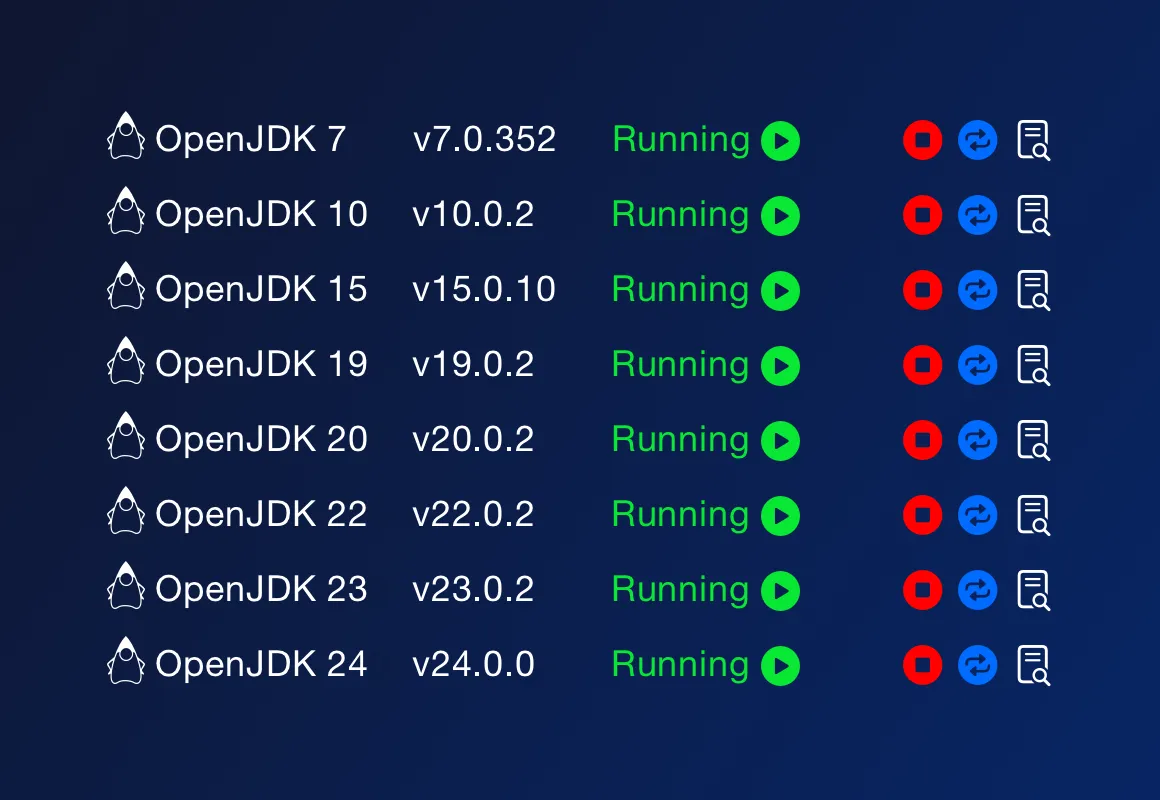
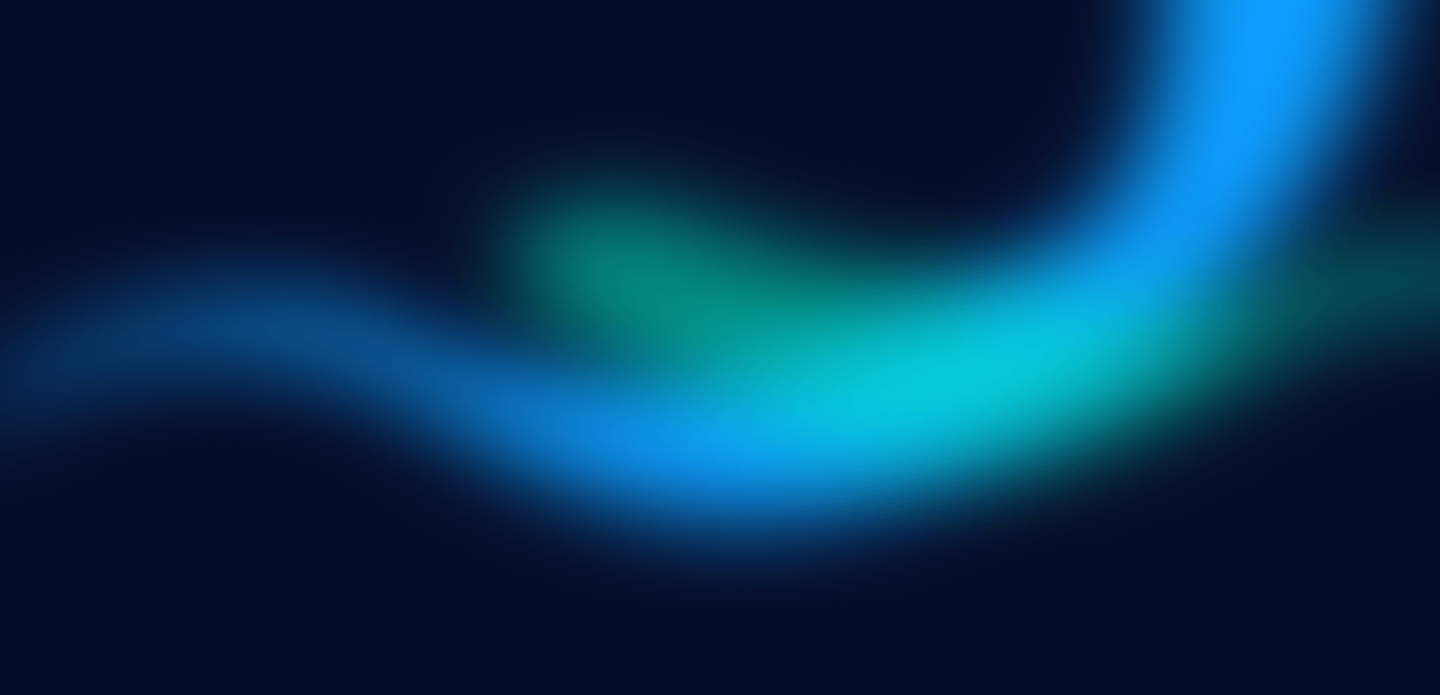
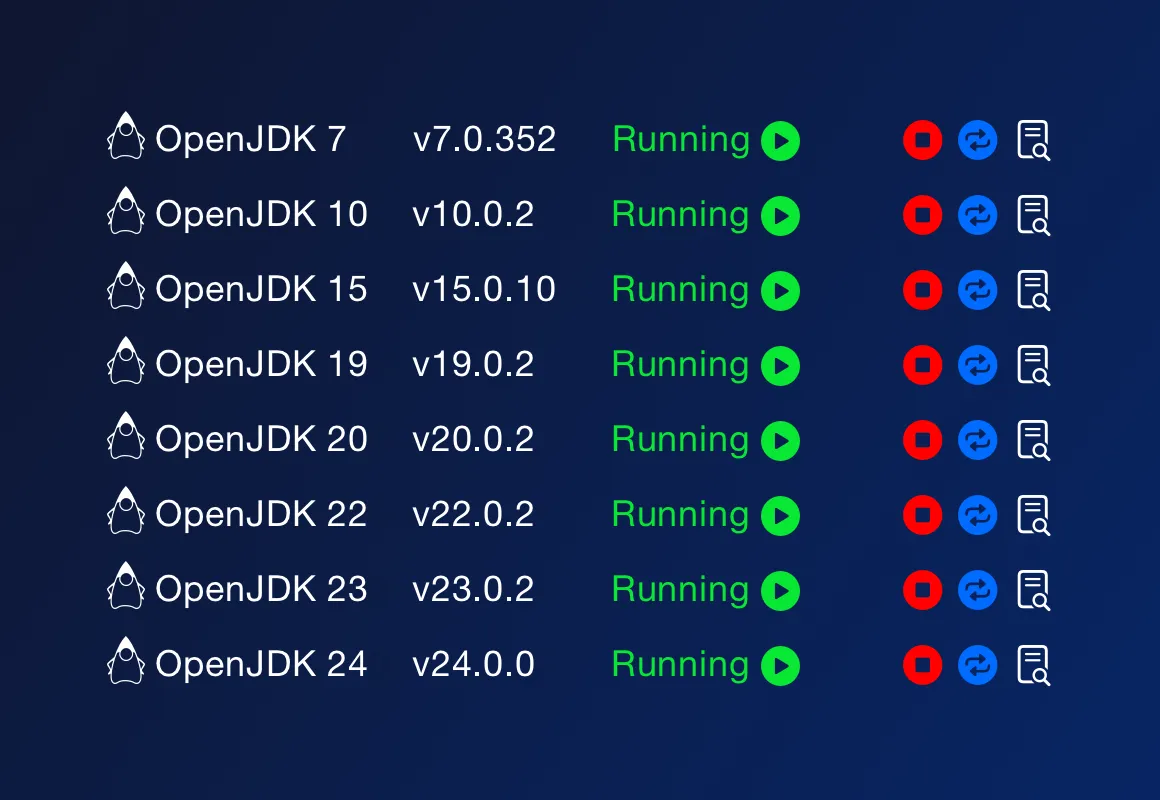

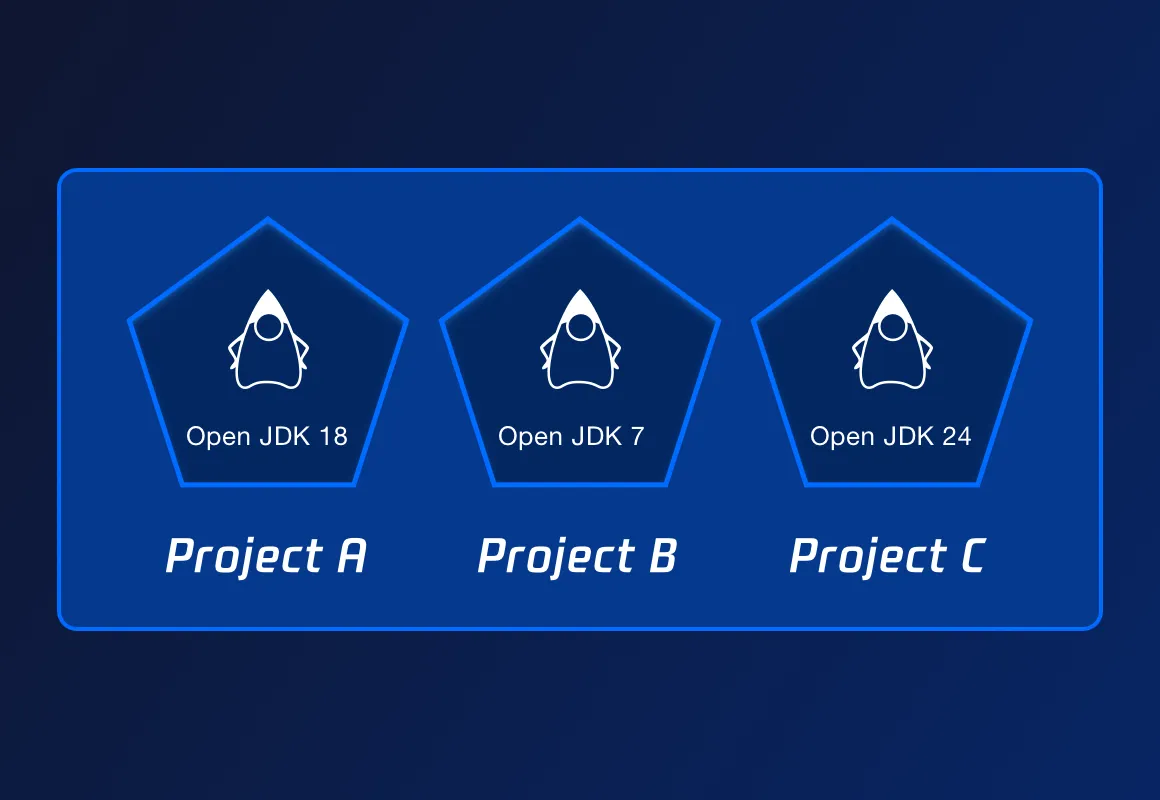
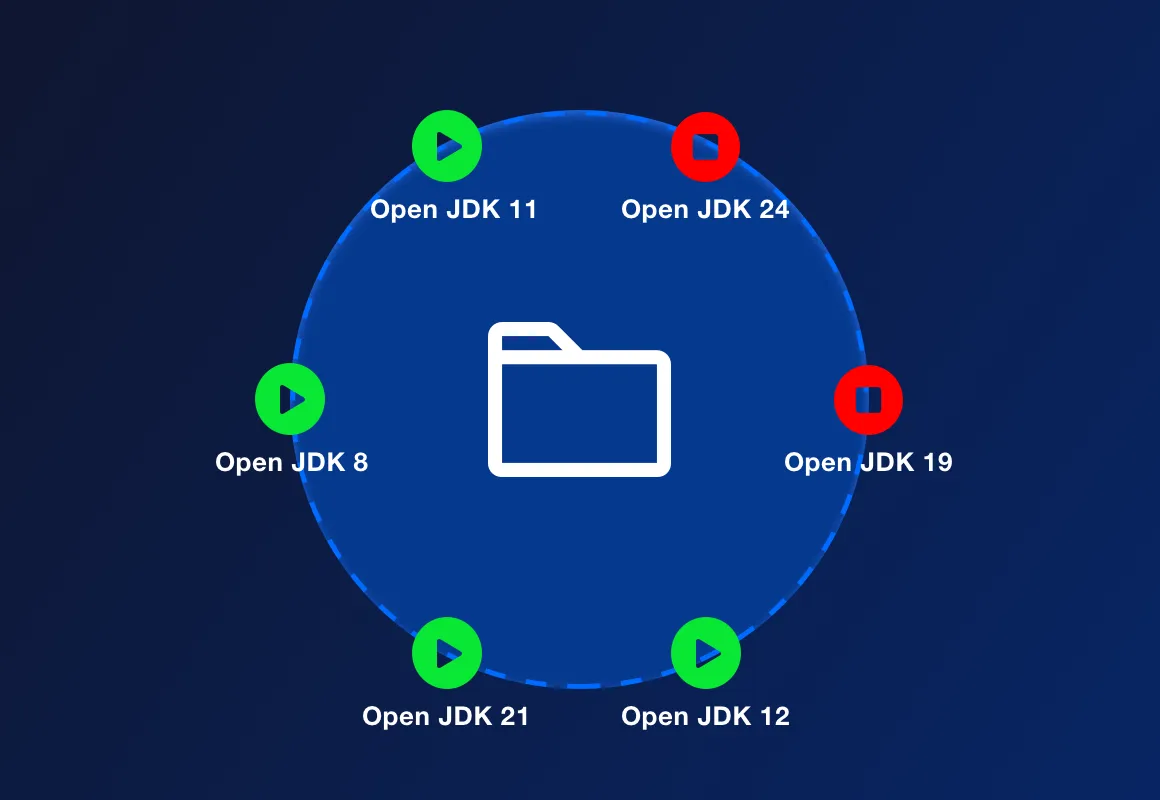
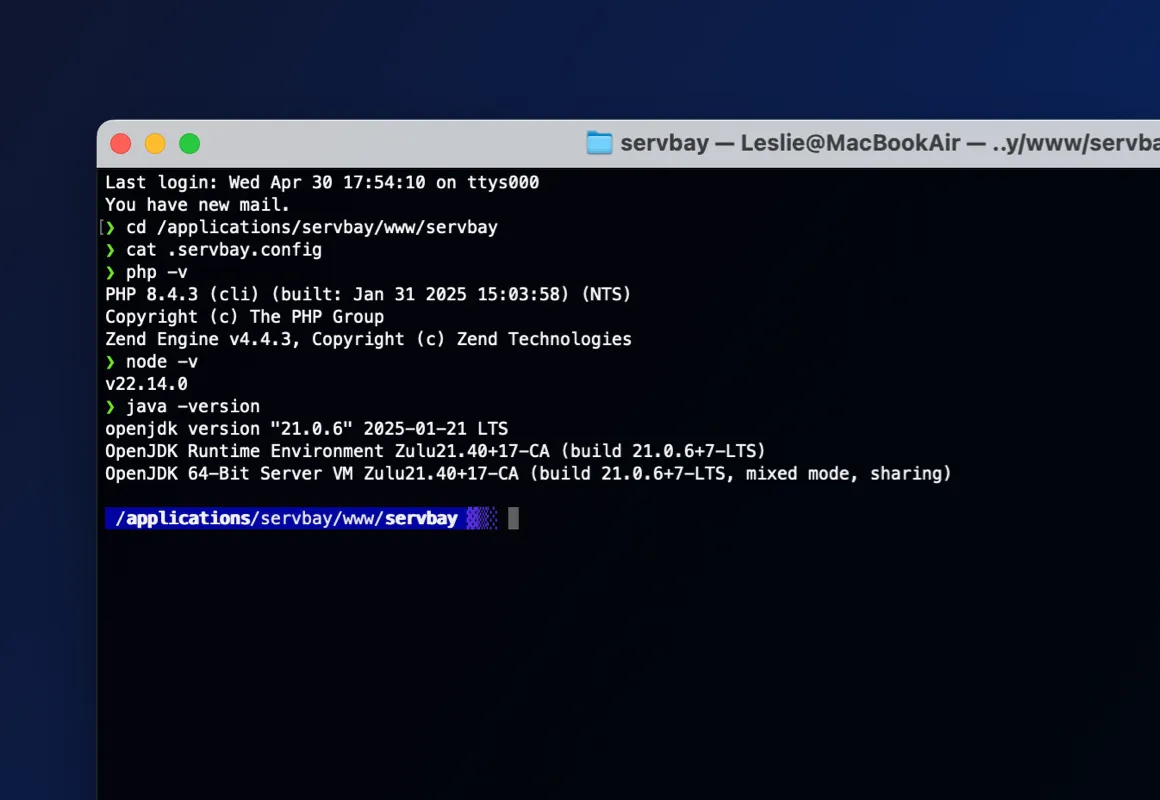
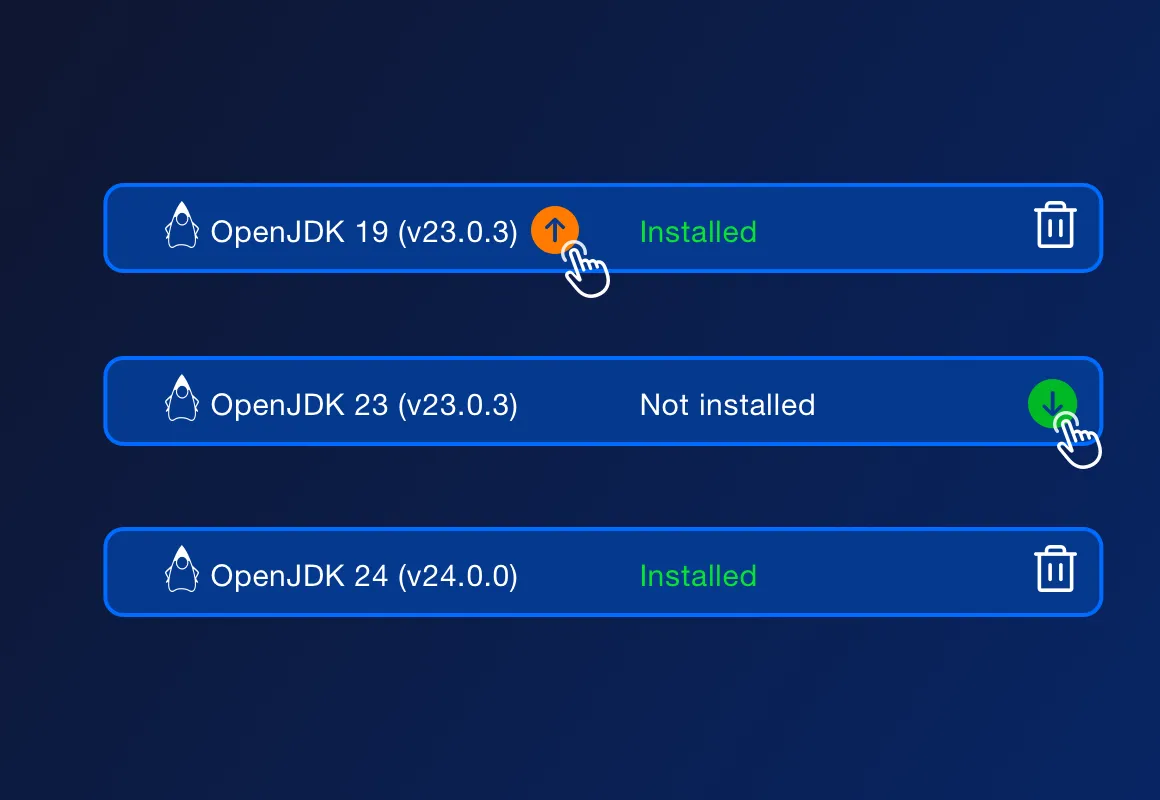
No. ServBay will automatically download and install your chosen OpenJDK version and configure the related environment, you just need to select it in the interface.
ServBay supports multiple versions starting from OpenJDK 7, which can be installed simultaneously in the system. You can specify corresponding OpenJDK versions (such as JDK 7 or 8) for projects requiring older Java versions, which won't affect other projects using newer versions.
ServBay primarily provides and manages the underlying OpenJDK environment, and provides Apache Maven for automated build support for your Java projects.
Currently, ServBay built-in supports mainstream versions of Zulu's OpenJDK 7 to 24. However, the differences between different distributions are minimal, as they all use standard official code, which won't significantly impact development.